This morning I noticed an odd pin for diet pills on my wife’s Pinterest board. It was clearly a high paying affiliate offer so I let her know that I thought it was weird she posted that (she’s more savvy than that). She quickly said she hadn’t so we went back to Pinterest to investigate and while she hadn’t, something had, and now it had hit me too (along with many others you can see complaining on Twitter 1, 2, 3). Seems like Pinterest has been hacked! More details below.
Here’s what was automatically pinned to my board:
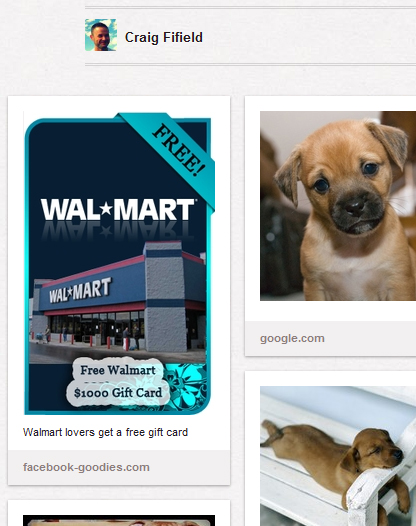
I wouldn't post a Walmart ad, ever.
Here’s another sample from someone else’s Pinterest boards:
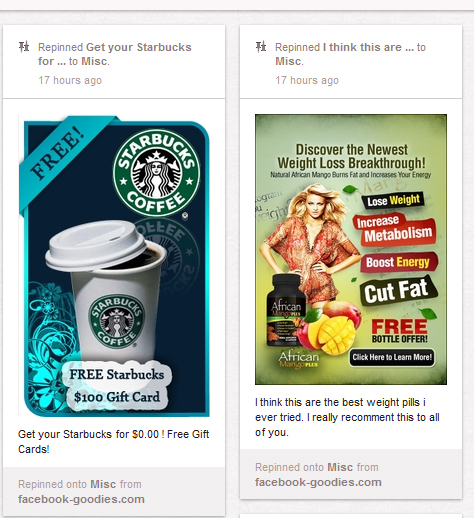
Pinterest hacked and automatically pinned two ads
I’m not a fluent hacker so I’m not sure exactly how it is being done but it appears to be coming from Facebook-goodies.com.
If this has happend to you, I’d recommend deleting the offending pin, clearing all browser caches then reset your Pinterest password. Also, if you’ve had this happen to you let me know in the comments.
Yup, I saw the weight loss pin on one of my boards. Honestly, I thought you had some XSS on this site that did it, since I didn’t see it before I visited this page (sorry to be suspicious)
Same thing here… I have deleted twice now. It was remade sometime last night. I changed my pw AGAIN and deleted the board…. again.
Hey Eric, No problem – you should always be suspicious but it certainly wasn’t me. If I did it people wouldn’t notice so quickly 😉
This has happened to me and I am unable to delete it (the button is not available)! The “report” button is unavailable too!
When you change your password and log back in you can report and delete the pin.
My company’s page got hacked, but it wasn’t the weight loss pin. It was advertising for a deal at Best Buy. I wonder how many versions there are? I wrote the Pinterest team, hopefully they deal with it soon so I don’t have to delete the whole board, since I can’t delete the pin itself. I’m really thankful for this post – I might not have realized so soon that Pinterest was compromised. Thanks!
If you open the pin itself and add “edit” on to the end of the web address, you can delete it. I got hit with one, too.
Did this end up working? I am kind of scared to try this fearing I will get a virus and something bad will happen…lol.
Glad you’ve all found this useful! I wrote the Pinterest team as well, as soon as I detected the hack.
As far as not deleting the pins, that is surprising to me – I had no issues at all on two accounts. Do you know how to delete a pin? Perhaps you just haven’t done it before? To do so, you have to click the Edit button that comes up when you hover over the pinned image. On the resulting page you’ll find the Delete button.
Cannot even get interest website to load.I noticed the weightloss pin while on Facebook,I want to delete but cannot load website.
Hi Kathy,
Sorry to hear that, I believe the problem has been fixed now. If you still can’t get into Pinterest I’d suggest running a virus scan. If that doesn’t help you’ll have to contact Pinterest support.
I think the hacking strategy has changed. It’s no longer obvious ads. Last night I pinned a photo of a guy that makes snowshoe designs in the snow the size of several football fields. I used the “Pin it” plug-in for the Chrome browser to pin from a blog I found. This morning I received an email from Pinterest saying that several people had repinned my pin, but the description of the pin had changed to an “Amazing weight loss product…”. I went to my board, and the link and description hadn’t changed there, the photo is also still the same. (One other person has repinned it with the correct description and link) When I click the link in the email, with the “Amazing weight loss product…” it shows the photo of the snowshoe guy, crediting me with the pin, but hovering over the photo, I can see the link is changed. It no longer goes to the blog about the snowshoe guy. Grrrr I think I’m done pinning for a while.
As Jill stated above, I’ve noticed spam on pinterest through the descriptions on certain pins. I “searched” for two separate items on pinterest, and almost all the pins that came up had weird descriptions/tags that had nothing to do with the item “pinned.” When I clicked on the link, it went to an advertisement site, not to the site the pin was from. This has even happened with pins that had a normal description. So frustrating! And seeing that Jill (who wrote above) said her descriptions looked normal to her, it makes me wonder if my pins are saying something different when other people look at them.
Hi Jill and Jenni,
What you are describing probably isn’t a hack, although it is spam 🙂 Editing descriptions and links of pins is normal Pinterest functionality.
What is most likely going on is that the spammers have set up a bunch of accounts so they can repin pins and change the descriptions/links in an attempt to get users to clickthrough to the offers they are promoting.
Pinterest knows this is occuring and is supposedly working to fix it. If you wanted to help them, send them links of the offending pins.
I had the same thing happen.
Got a facebook comment, asking if what I pinned was legit. It was a work at home offer, and I thought it was strange because I hadn’t been on Pinterest in weeks. I logged into Pinterest to see that three new boards had been created, and that the pin had been liked, favorited, and repinned by several people. Additionally, there was a guy who commented on the pin, saying that it was great, and the link saved his life.
I found the guy’s twitter link through Pinterest, and messaged him. Turns out, he didn’t post those boards either — so whatever the hack is, it’s viral and spreading.
I’ve messaged Pinterest, screenshots, and shared with any people connected with the pins that showed up on my account. Also changed password.
Yup pintrest hacked again and it’s bull. I’m pulling my account
I am new to Pinterest and I just received an email saying someone liked my Pin of some job ad.
I only have 2 boards. When I went over to my page, it showed I had 3 extra boards! I deleted them and changed my password.
Yep, just saw that mine was hacked, too. I had 3 boards added to my profile, and 1 pin in each, about working from home.
I disconnected it from linking to my FB, and changed my password.
Ya. I did that too- and it keeps happening and I have no idea what else to do.
That is what happened to me to0. What I read on another site, Emily, is that even if you unlink your FB account and change your password the person who hacked your account can still access it if they are still logged in from their computer. A major security flaw by Pinterest in my opinion!
Same thing happened to me as Erin described it. I had very badly written boards about some business ownership deal. I have disconnected my FB and changed my password. Should I change my Facebook password just to be safe? They were not the same.
I”m glad I found this site and discussion. This has happened to me twice. New boards were created about work at home opportunities. The first time I just deleted the boards but today I will also change my password.
Would like to hear back from those that changed their passwords -did that prevented further occurrences? Thanks.
Did it help changing your password? I am having the same problems, but I haven’t changed my password because I sign on through mu FB acct.
Patricia! That happens to me!
But this is the 4th time I’ve noticed multiple (like5) new boards posted on pinterest. I deleted them originally, then changed my password, and it happened again and again… I’m at the point where I don’t know what else to do.
I’ve been hacked as well. It started yesterday, July 4th when all of sudden I got an error that said ” Wow! That’s a lot of pins! We love your enthusiasm, but you’ve hit one of the blocks we have in place to combat spam. Please try again later. Learn more about this block and our Pin Etiquette. (pl1).” I sent in a request and when I logged on this morning, I was allowed to pin again. I then checked my boards like I always do, an noticed about 10 boards that were added to my account that I did not create, and realized that I might have been hacked. I sent a ticket in to Pinterest and changed my password. I tried to pin something and again it’s not allowing me to pin again.
Yep, another account hacked here as well. Noticed yesterday, July 5th 2012. Several new boards were created, each with several pins attached.
I’ve deleted the boards, changed my password, reported the incident and am dismayed at the lack of response from Pinterest. It seems this is a widespread issue.
Since this occurence, I’ve also received a high volume of new followers. Each with similar style profile pics and Eastern European sounding names. Coincidence? I think not.
Same thing with me, board I didn’t create and “I love working from home” that I didn’t pin. I deleted them all, but they keep coming back. I’ve changed my password, emailed pinterest twice and got nothing. I don’t know how to fix it.
Same thing happened to me in the past day or 2 and is the “I love working from home”. I changed my pw and was able to delete. I noticed it on my facebook page where there were 2 more very similar.
It’s been happening to me too. I just changed my password and forwarded the email to support@pinterest.com to let them know – though I’m sure many others have done the same. Hopefully it will be resolved quickly. Glad to know I’m not alone.
Same thing here. I’m rarely on the site, and all of the sudden on FB it said I pinned CNBC jobs .
Just noticed the same thing. I created an account as a joke a couple months ago, never checked it, then all of a sudden today I get notifications of “repins” for some ad in one of my boards that I didn’t pin.
UGH! I am SO sad right now. I have had the same thing happen twice now…logged on and had a new board with only 1 new pin in it called “work from home” or something. WELL…I deleted the pin and then the board…but now I realized that they must have taken over a previous board of mine. I am now missing TWO of my boards.
Has this happened to anyone else? I didnt notice they were gone until I went to pin something to one of them today.
The same thing happened to me, and I lost multiple boards also. So frustrating! How do you unlink your facebook and pinterest accounts?
Exact same situation here…VERY frustrating & sad! I did change my password.
Does anyone know if the missing boards can be recovered?
So far since I deleted the boards and changed my password I haven’t had any new boards or pins show up that I didn’t pin.
I think this may be the way to prevent it?
Has anyone had any problems after you changed your password?
I’ve had boards created and ads pinned. I find out when I log into Facebook and see it posted there. I’ve deleted them and now have changed my password. I sure hope it works.
Good thing I’m not the only one, just discovered an odd pin but what I really hate is whoever did it deleted all my other pins on that board! Changed my password, but I just want to smack them on the head.
I have had the same problem. I have been getting work from home type pins added to my account. Thanks for the suggestion as to how to handle it.
I’ve deleted and reported the pins and boards. I changed my password. It’s still happening. Some of my boards are being deleted. I don’t know how it fix it, still no response from pinterest.
Me, too! I am really sad about this- Some weird new boards started showing up. I lost some of my favorite boards & pins in the process- all those hours of “work” lost 🙂 Well, guess I need to unlink the facebook account & change passwords, too. Kinda crazy…
Today I noticed a pin about jobs in America that I personally didn’t post. And then two new boards about how “I make money” and “I love my new job”, I don’t even have a job. As well as likes on random work at he pictures. I’m so annoyed. Thanks for the tips!
this has been happening to me for awhile. i finally got fed up and contacted pinterest, and now my account is “locked due to suspicious activity”. what a pain!
Same with me, waiting on Email from pinterest to reactive my account
I have had the same thing happening to me. I am glad I am not the only one. I did have the jobs in America add pinned (I didn’t do it). I contacted Pinterest and they also locked my account. I wonder why this is happening to a lot of people. Does anyone know if this can affect or Facebook or twitter accounts?
Yep, I just had this happen this week. I ended up deactivating my pinterest account as I rarely use it.
Ditto! If you want to disconnect your Twitter and FB from Pinterest:
Go here: https://pinterest.com/settings/
Set them to “off”.
You’ll have to re-enter your password to do so, but it’s worth it.
I ended up deleting all of my boards, changing my password and giving up on Pinterest entirely.
I keep hearing that this is affiliated with facebook, but my accounts are not linked nor do they use the same login. this has happened twice to my pinterest account so I’m most likely going to deactivate it.
Yep! Happened to me too! A ‘Working from home’ pin!
Yep, just happened to me. Got the ‘Working from Home’ pins all over my boards today. Only found out when I was getting emails from people who had repinned. Changed my PW and deleted the Facebook option. Hope this will resolve it, or I will also be deleting my account.
same thing happening here too! The same work from home pin keeps getting posted over and over. I have anohter friend that it is happening too also. I changed my PW and disconnected from FB!
Keep reporting it to Pinterest. It happend to me too. pinterest took over my account and fixed it. I was lock out of my account for a few days. Don’t just delete the posts report them. Changing the password will not help.
This happened twice to me. The first time, I just deleted the offending pins, but this time I changed my password. I got a strange message from Pinterest warning me that somebody in Mexico had logged in to my account. How did they get my login info, I wonder? Anyway, this never happened until I connected my login to Facebook and Twitter. I’ve since disabled them. I’ll delete my whole Pinterest account if this keeps up.
Same happen to me.
Yup. I was hacked. And since I linked Pinterest to Facebook and Twitter the links posted to my Pinterest, Facebook and Twitter accounts. I have since unlinked the 3 companies… and changed passwords. I am irritated that Pinterest did not let its users know there was a hack!
I first saw a strange board on my account a week ago, so I deleted it. But it came back the next day with a different name, but same pin. I’ve now deleted it 3 times. I contacted Pinterest about it before googling it… so I’m about to delete it ONE LAST TIME and then change my password. Thanks for the heads up! Sure hope they fix the issue, or I’ll delete my account with them. Not worth dealing with spam.
Having the same problems on pinterest and twitter. Someone is posting about being paid for doing surveys on my accounts
My pinterest account got hacked like this too.
One day I just had a new board called “LIKE A BOSS” and it had a weird pin about working from home. I deleted it and then it promptly showed up again the next day – this time the board was called “Look at Me” – same spammy work from home pin.
I deleted it again and changed my password – it has not come back.
But now it appears that one of the boards that was actually mine – and that had quite a few pins in it – is also gone. I had a whole board of “Home” stuff that I suddenly cannot find. UGH! Did the hacker delete my board?
Or is there some other reason it may have disappeared? Any idea if I can get it back?
My account was hacked twice in the last couple
Of days. Both from Msnbc about jobs. I deleted the pin
and the board, but it came back. I changed my password,
so hopefully that will help.
I have noticed couple of new boards added with the same “best jobs” pics from msnbc. I have deleted those a few time now but the boards and same pins keep coming back. Not sure what to do? I will report this to support@pinterest.com but is there anything else?
Yep! Everyday I have a new board created with the same freaking pin for some employment pyramid thing. SOoooo annoying! I have changed my password, but I will try clearing the cache.
Just happened to me-I noticed a board had popped up called ‘careers’ with one pin regarding an article about online employees or something. I can assure you I did not create that board, and if anyone looked at all my boards, and the way they were named, it would be obvious. This freaks me out though-how did they get into our accounts? I’m working off an iPad-never a laptop or desktop. Did they get our passwords? I cannot delete the pin, nor the board. I plan on going in and changing my password + informing Pinterest, I really hope I don’t have to lose all my boards/pins! This just worries me….anyone have any other news? Also, someone above said they noticed some suspicious new followers-I just went trough mine yesterday and there were two or three on there with different names/pics…but their info was otherwise similiar, I think the location was weird…something stuck out. So frustrating!
I had the same thing happen, Ana, with my account. Same pin, same new board. Plus two more. Deleted them and changed password.
I keep getting an MSNBC advert on the best jobs in America. I keep deleting them , and now have just reset my password.
Same thing happened to me today. Someone hacked my account, deleted an entire board, created a new one with one pin…a green triangle chart that reads “The Best Jobs in America”. I got a similar email from a friend about a week ago, the MSNBC work from home scam. It then copied my entire email address book, and sent every one the same spam. The scary part is, they hacked my PayPal account and purchased something over the Internet. I had to change every single password for everything I do, and I also un-linked my Facebook and Pinterest, and filed a report with Pinterest. The criminals who are doing this are very clever, and it is hard to escape their destruction, once they latch on to your accounts. It makes me leary to randomly pin things on Pinterest now, since there seems to be a plethora of account hacking and/or virus activity. Pinterest needs to step up and add better security features or they are going to loose a lot of followers! Word to the wise: CHANGE ALL PASSWORDS!!
yep mines hacked by job in america = changed password.
Yep, likes and boards created for Best Jobs in America. Not something I liked or created. So, I sent in several requests to let the support team know that my account was hacked or that this pin was a virus or spam. Know what I got back? An automated response within 2 seconds of my complaint. Gee, way to be supportive of your users. What jerks.
The best jobs article was posted to my Pinterest twice. It is linked to someplace called chedet.cc
Changed my password
Ok so, Erin this same article keeps posting to my page too. I haven’t changed my password yet, but I was kinda affraid to because I log in through FB. Will that mess anything up do you know? Thanks!
I not only have weird pins but someone is also adding boards to pin them too. they have all been the same post about working from home and the boards are about money. so frustrating :/
Just make sure you report this to Pinterest even though you’ll get a blanket reply. Then delete those boards and pins, THEN change your passwords. You might want to change all passwords (email, bank, etc. ). Check your boards everyday and do this until you get rid of them. It took me two times to catch their posts, and then delete and change passwords all at once. I haven’t had any problems since then.
This work from home scam is vicious! I have changed my password 5 times, unlinked Twitter (don’t have Facebook), and deleted the boards/pins. I contacted Pinterest, but support was no help. I have cleared my browser cache; I checked my OS, firewall, antivirus, Java, Adobe software to ensure they are up-to-date; I turned off scripting. Nothing seems to help. Pinterest is my last social networking vice, but I’m about ready to give up. It’s just not worth this kind of constant maintenance.
@skb
I too ran a virus scan and deleted cookies, etc., but I forgot to mention that I “un-followed” anyone on Pinterest who had that viral pin on their page too. One friend had it, so maybe by deleting that link, they can’t get in through in a round-about way. It was a little time consuming to look at all the people I am following, but it wasn’t hard to spot that “work from home, top jobs in America” scam or picture. Most who get the hacker virus have at least one board wiped out with only that one picture remaining.
It has happened to me at least 8 times in the last two days. I have changed my password and disconnected from FB but someone keeps on adding a “Best Jobs in America” pin to a board they create “I’M DA BOSS” and I’m In Charge” etc.). Nothing is helping. I may just delete my account. So annoying.
@Michele,
Did you make sure to run a virus scan program, delete cookies, cache and browsing history, delete the hacked boards, delete followers/following who also have that same problem (you will see the poster on their boards) then change your passwords? You have to do it in order, or else they still find access.
I just got an email from Pinterest tonight telling me someone from Malaysia had logged in on my account. I rarely visit Pinterest and I don’t have it connected to any of my other social networking sites. So I went straight to Pinterest (not via the link in the email because phishing) and sure enough there was a new board called “i want this” and it had that work-at-home jobs infographic and something about MSNBC pinned. Deleted it and reset my password immediately.
I too, today go the msnbc infographic today. Deleted immediately and changed my password.
I need to unsubscribe from this thread, but when I click the Manage link at the bottom I get a 404 message Craig.
Thanks for detailing this problem. Yes, it has happened twice to me (and I only noticed when someone repinned.) I immediately delete the Board but have not thought to clear my cache or change my password. Thanks! The most recent was a “jobs board”.
So the “jobs board” was posted on my friends facebook wall via pin interest and I thought it was interesting and odd that she posted that so I clicked on it to see what the picture was. I don’t have a pinterest and I didn’t share so I want to know if I was able to get a virus just from clicking and reading the article? Please help!!
If you clicked on that posting via Facebook, or even in your personal email, chances are you have the virus! It’s really easy to spread around, and the sad part is that once you click on it, it now will show up on all YOUR friends Facebook pages, Pinterest, or email! It will fool your friends into thinking that YOU are the one who posted it. Make sure you put a message on Facebook warning all your friends not to click on it. You’d probably better change ALL your passwords now….my PayPal account got hacked really fast before I realized what had happened. They actually did a fraudulent charge on my account. Good luck,
This happened to me as well, every time I delete the offending pin something reposts it. I just changed my password so hopefully that helps!
This happened to me as well, i can’t get it to stop!!! It keeps pinning something from MSNBC, changed my passwords for pinterest and facebook and unlinked them as well. Still no luck!
If it keeps happening, you need to delete the pins and the category they are posting on, clear your history and cache on your computer, change ALL your passwords (email, banking, Facebook, everything) then run a virus scan on your computer. That should fix it. This hacker gets in through emails too, so that is why you should change everything. Don’t ever click on a link on your Facebook that says “see who is looking at your Facebook profile” because it is one of the worst ones besides the MSNBC one. There is a page on Facebook called “Facecrooks” that give valuable information on how to protect your privacy.
If it keeps happening, you need to delete the pins and the category they are posting on, clear your history and cache on your computer, change ALL your passwords (email, banking, Facebook, everything) then run a virus scan on your computer. That should fix it. This hacker gets in through emails too, so that is why you should change everything. Don’t ever click on a link on your Facebook that says “see who is looking at your Facebook profile” because it is one of the worst ones besides the MSNBC one. There is a page on Facebook called “Facecrooks” that give valuable information on how to protect your privacy.
Everyday, a new pin or a new board is added to my account that i DID NOT do myself!!! It also is completely erasing a new board that i have tried to make multiple times. Very frusterating.
I had the same MSNBC “jobs board” pin pinned to my pinterest account, and it posted onto my facebook account around 5 times in a row, something I rarely do. Shortly after I received a notice that someone had tried to log into my online bank account, but had not been able to get past my personal verification questions. Scary!
I have had this problem several times. The first few times, changing my passwords seemed to work. It happened again this week, though. Weird that Pinterest won’t take any (visible) action! Anyway, I found some tips here, thanks:) I now changed my password (again), disconnected my twitter account (fb was never connected) and cleared the cache.
I really wonder what this is. Earlier today, I decided, after having changed my password, to keep the ‘work from home’ pin, but to change the description (to let people know it is spam), and the link connected to the pin (to google.com; I wasn’t very creative at the time). Although I changed my password, the pin has been repinned several times after that, but with the altered description and link. Any clicks on the image will only lead to google, and not to the hacker’s website. The repinning seems to go automatically. And though my twitter account was linked to my pinterest account, it was never used to send spam. So I am not really sure if it’s twitter or fb, or just pinterest. But then again, I don’t know much about hacking. The comment on the attempts to login on a bank account makes it even more confusing!
Mine is an MSNBC jobs pin that keeps showing up. Even after I delete it. It comes back just about every day. 🙁
I’m having that same problem, the msn one! Every single day I delete it…. help!
I kept the picture, but changed the link and the description. That way the spammers won’t benefit from their evilness:-D The picture kept repinning itself on other people’s boards for a while, but it has stopped now, since a week or so.
The spamming is frustrating, but I came to find it quite entertaining to watch ‘it’ repin the now (for them) useless picture.
I keep getting notices that people have repinned my pins and when I go to check it out it’s weight loss pins and there was an entire board that was created on my account for diet and weight loss and not only r there pins but it shows that when I pin the pics I’m also saying about best weight loss program and stuff.
My Pinterest account also got hacked.. Ive deleted boards about dieting and weightloss(that I did not create) up to 4 times a day for the past 3 days and changed my Facebook password cause I log in though there. They still come back… I’ve also reported some of the pins but nothing’s changed. Idk what to do.
Okay, we have all been hacked.
But…how do you fix it?
I hope that Pinterest doesnt turn into another MySpace – because I loved that too! And I put in alot of work into my PINTEREST account.
I disconnected from Fb and changed my password on Pinterest.
We know the problem, lets find a solution. Good luck to all. And lets find a solution as if Pinterest has forgotten about us.
Unfortunately, I don’t think you can do anything more than change your passwords, delete the spam and notify Pinterest. It been happening forever, very sad that they don’t fix it!
Hi There – a couple weeks ago my Pinterest was hacked. Someone posted a board called “working from home” as others in this post have complained about. I just deleted it immediately after being promted to change my password due to suspicious activity. At least they are catching the activity now? Unfortnuately, its still an ongoing problem. I havent had issues since though. I also disconnected link from Pinterest to Fbook. and changed a few other privacy settings just in case.